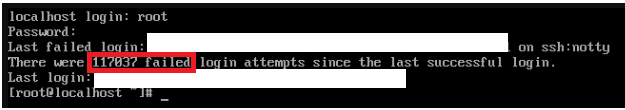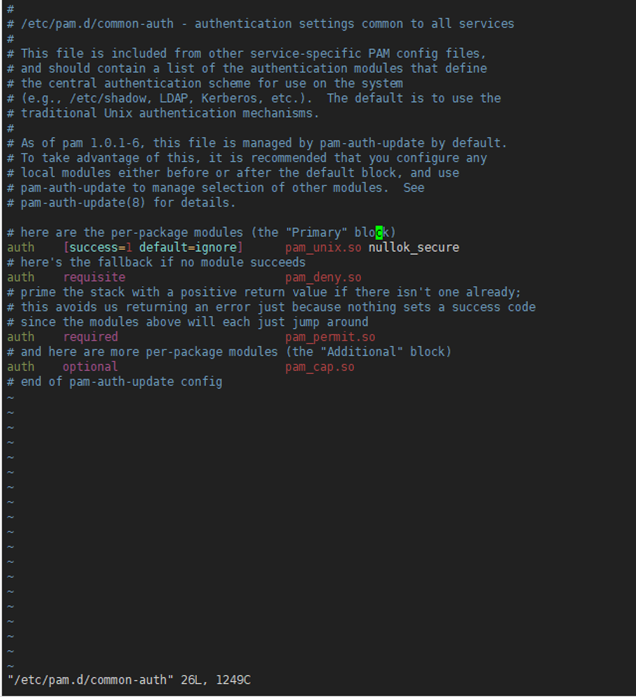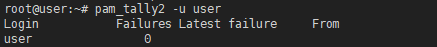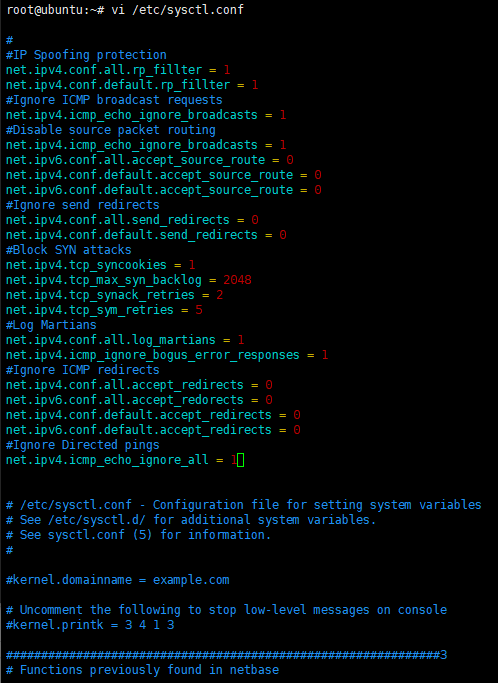|
vi /etc/sysctl.conf 경로로 진입
IP Spoofing 설정을 하는 이유는
자신의 네트워크가 Spoofing 공격에 악용되지 않지 않게 하기 위함 입니다.
#IP Spoofing protection
net.ipv4.conf.all.rp_filter = 1
net.ipv4.conf.default.rp_filter = 1
#Ignore ICMP broadcast requests
net.ipv4.icmp_echo_ignore_broadcasts = 1
#Disable source packet routing
net.ipv4.conf.all.accept_source_route = 0
net.ipv6.conf.all.accept_source_route = 0
net.ipv4.conf.default.accept_source_route = 0
net.ipv6.conf.default.accept_source_route = 0
#Ignore send redirects
net.ipv4.conf.all.send_redirects = 0
net.ipv4.conf.default.send_redirects = 0
#Block SYN attacks
net.ipv4.tcp_syncookies = 1
net.ipv4.tcp_max_syn_backlog = 2048
net.ipv4.tcp_synack_retries = 2
net.ipv4.tcp_syn_retries = 5
#Log Martians
net.ipv4.conf.all.log_martians = 1
net.ipv4.icmp_ignore_bogus_error_responses = 1
#Ignore ICMP redirects
net.ipv4.conf.all.accept_redirects = 0
net.ipv6.conf.all.accept_redirects = 0
net.ipv4.conf.default.accept_redirects = 0
net.ipv6.conf.default.accept_redirects = 0
#Ignore Directed pings
net.ipv4.icmp_echo_ignore_all = 1
위 명령어 입력 및 wq!로 저장 후
sysctl -p 명령어로 방금 설정한 파일을 재로드 하면 Ubuntu20.04 기본 보안 설정이 완료됩니다.
|